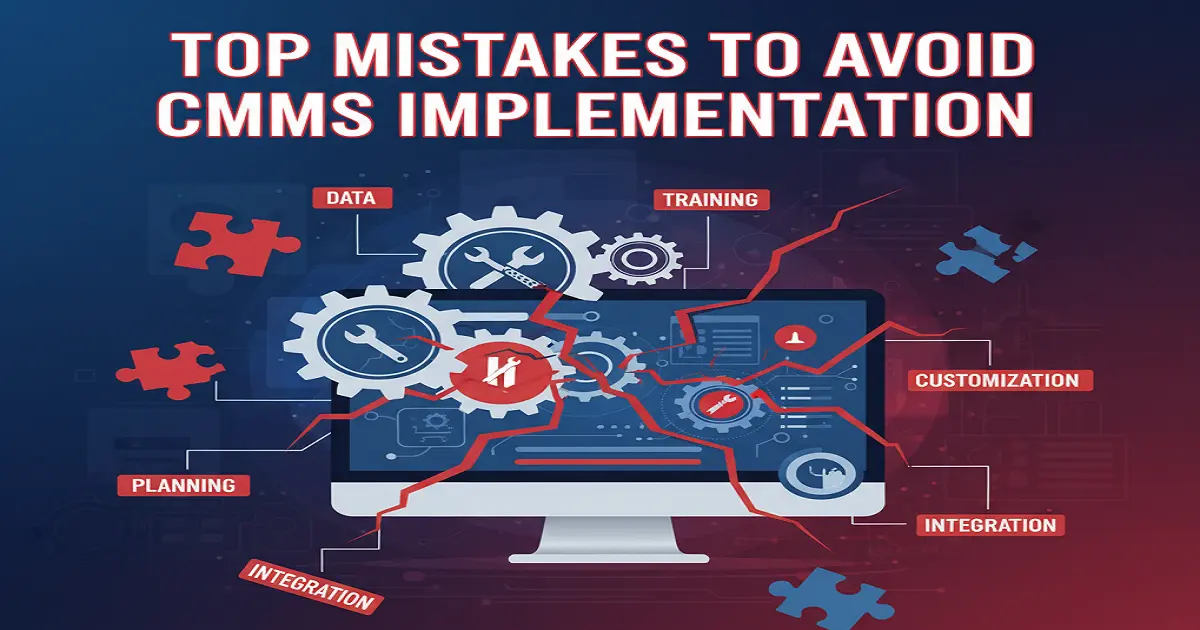Implementing the use of a Computerized Maintenance Management System (CMMS Implementation) will revolutionize the way your company manages assets, jobs, and processes. However, a majority of businesses have issues during implementation that could reduce the effectiveness of the system as well as frustrate users and consume resources. Becoming aware of and staying clear of the most common CMMS errors in implementation is crucial to ensure that your system provides an impressive ROI and improves operational performance.
Top Mistakes to Avoid CMMS Implementation
1. Insufficient Pre-Implementation Planning
The most frequent mistakes is to begin implementation without clear objectives or a strategy. Without clear objectives, whether it’s reducing maintenance costs, enhancing the efficiency of your system, or improving reporting capabilities, your CMMS might not be in alignment with the business requirements. This results in wasted effort and frustration later on.
- Set clear goals for success that align to your company’s goals.
- Determine the the key stakeholders and their requirements prior to deciding on and implementing.
- Plan resource allocation realistically for all phases of implementation.
2. Poor Data Management and Migration
Your CMMS is only as efficient as the information it stores. Transferring inaccurate, incomplete or inconsistency of maintenance and asset data can lead to mistakes and a lack of trust in the system.
- Check and clean the your existing data thoroughly prior to migrating.
- Set up consistent naming and data entry guidelines.
- Validate data and tests on imports to identify problems in the early stages.
- Regularly maintain and audit data quality post-launch.
3. Lack of User Training and Change Management
A technically solid CMMS is useless in the event that your team doesn’t understand how to utilize it, or comprehend its benefits. Most resistance stems from inadequate instruction and ineffective communications.
- Create comprehensive training programs that are tailored to different roles for users.
- Inform people about the benefits in a clear manner to promote adoption and changes in behavior.
- Support or refresher session.
- Involve users early in the implementation to gather feedback and build ownership.
4. Choosing the Wrong CMMS for Your Needs
A decision based solely on the price or flashy features that do not meet your operational needs can lead to a poor fit or under-utilization. This can lead to costly replacements.
- Examine your current and future business requirements carefully.
- Prioritize scaling, simplicity of use and the ability to integrate.
- Request demonstrations and reference materials to better learn more about vendor support and the system’s ability to adapt.
5. Workflow Misalignment
A CMMS that’s not compatible with the workflows of your team can create more complexity, lead to problems with tasks and cause frustration for staff.
- Review and map the current maintenance procedures prior to implementation.
- Set up the CMMS to accommodate, and not interfere with these workflows.
- Change workflows slowly and offer education on modifications.
6. Underestimating the Importance of Leadership and Governance
If there isn’t a strong leader as well as accountability CMMS execution could stall or diverge from the targets.
- Define clear responsibilities for system governance and supervision.
- Check your progress against milestones and KPIs.
- Address resistance and changes proactively.
7. Overcomplicating the System for CMMS Implementation
Implementing every feature possible at once or implementing complex workflows can be overwhelming for users.
- Begin by learning the essential capabilities of CMMS and build up slowly.
- Make sure to focus on user-friendly design and ease of use to ensure maximum acceptance.
Frequently Asked Questions (FAQs)
1. What is the length of time an average CMMS implementation last?
It is dependent on the size of the organization and complexity, but generally can take anywhere from 3-6 months including the planning phase, data migration as well as testing, configuration and training.
2. How do be sure that data is accurate when we are undergoing CMMS transfer?
Conduct thorough data audits, remove duplicates, establish standard naming conventions, and test samples prior to the full migration.
3. What are the most important KPIs that you should track after implementation?
The most common KPIs are work order completion rate, mean time To Repair (MTTR) as well as Planned Maintenance Percentage(PMP), Maintenance Cost per unit.
4. How do keep high CMMS use rates?
Ensure that you provide ongoing user training, clearly explain the benefits, ask for feedback from users frequently, and ensure workflows are to meet the requirements of users.
By avoiding these pitfalls and focusing on clear planning, strong data practices, user-centric training, and leadership support, organizations can maximize CMMS success, optimize maintenance operations, and achieve measurable results.
This article integrates leading industry insights and practical guidance discovered through recent expert sources and competitive analysis, ensuring up-to-date information.