
What is Arduino Boards, parts, and their Benefits | Types of Arduino
In this article, we will discuss what is Arduino. In this fast-paced technology, you might have heard about the Arduino to make mini robots and various electronic projects at home. You can make many electronics projects using the simple circuit board and programming codes. It can be possible with the help of Arduino. In this article, we will discuss what is Arduino, the benefits of Arduino, and the components of Arduino.
What is Arduino?
Arduino is a microcontroller that has been developed as an open-source system. In other words, we can say that Arduino is a mini-computer that can be programmed to process inputs and outputs between the external component that we connect with the Arduino device. In an Arduino, there is a chip that is composed of different components soldered on the board. Arduino can be easily programmed according to the requirement of the project. The software that is used with the Arduino is called Arduino software.
Benefits of Arduino
There are a lot of things that we can do with the Arduino. Some benefits of the Arduino are given below:
- With the help of Arduino, one can make robots and mini computing accessible devices.
- Persons who have a hobby of making electronic projects at home can make it with the help of Arduino.
- Arduino is inexpensive.
- Arduino is an open-source platform and can perform functions that are required by the developers by uploading the program to get the project done.
- Users can learn our Arduino’s architecture by using it.
- Arduino can work with different components allowing users to be more Playful with their project ideas.
What projects can be done with the help of Arduino?
A lot of projects can be done with Arduino. Some of them are given below:
- Developing a small computer for cars
- Social media “ like ”counters,
- Sensor Alarm
- LED Rubick’s cube
- Thermal camera
- MIDI controllers
- Can build small robots
- Animated RGB wall Clock
- Remote Control vehicles
- Mini computer
Types of Arduino or Ardunio Models
These are the electronic-boards that are invented for electronics engineers so that they can use it in their projects. These boards contain microcontroller connections LEDs and many other components. There are various types of Arduino boards and some of them are given below
- Arduino Due
- Arduino Mega 2560 Rev3
- Arduino Leonardo
- Arduino Micro
- Ardunio Mini Limited Edition
- UNO R3
- Arduino Zero
- Arduino Yun Rev2
- Arduino UNO Wifi Rev2
Ardunio Board Parts
If one wanted to gain in-depth knowledge about Arduino, then one must know the hardware part of Arduino.
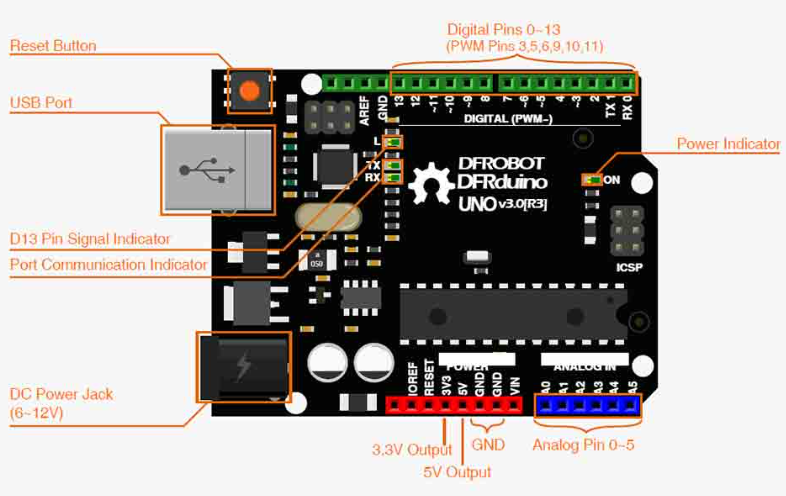
Integrated Circuit or Processor
It is also called the brain or central processing unit. An integrated circuit in an Arduino can be a long black or square black plate with metal legs placed above the power pins and Analogue pin section. There are specific IC for specific purposes.
Power Supply
The power supply is an electrical gateway that is used for activating the electrical components and the entire board. There are two kinds of power supply available on the board, one is through the USB port and the second is through the barrel, Jack.
The USB port is the same as that installed in computers. However not all the boards have USB ports so you need to check before buying the Arduino board. The USB port is not only limited to power distribution but also used for loading the codes to the board that you will write a code on the computer then you will load it through the USB port.
Another source through which the power supply can be given is the power jack. The power jack is the external power source and looks like a power jack for mobile devices and works as an adaptor.
Power Supply Jumpers
Power supply jumpers let us toggle between the two power supplies. As we have read earlier we can give the power to the board by USB port and by the external source which is power jack. So by the power supply jumpers, we can temporarily deactivate the one source and activate the other source. For example, the board is getting power through the USB connection and we need the power through the power Jack so we will set the jumper to power Jack so that the card will get power through the external source. This is how we can toggle the supply between the USB port and through the power Jack.
In some Arduino boards, the power jumper looks like a switch placed between the labels “EXT and USB”. But in some boards, it is not labeled but the diagrams make it easy to understand so verify this information by using the website or downloading the data sheet.
Analog Pins
Analog pains are used to transfer the data or signals from the analog sensors. The analog signal and data are then converted into digital data that is shown on the display like an LCD display or any external graphic unit.
Digital Pins
Digital pins are located at the topmost part of the world and are used for input/output devices. This can be used for reading the digital signals which are then converted into the digital output.
Reset Button
Reset button functions similarity to those that are used to reset any code. In this case, the Arduino reset button when pressed it will ground and restart the Arduino code. The reset button placement is not fixed on the board and it may vary with the different types of Arduino boards.
Power Pins
The power pins refer to the pins that are connected for the power distribution. There are a lot of things that are described below:
- Ground – There might be many ground connections on the Arduino and these are used to ground and works as a reference point in connecting components with varying voltage capacities.
- Pulse Width Modulation – Pulse width modulation or PWM allows to carry out the circuitry control like fading of the LED light through analog output simulation.
- Analog Reference
IOREF – This indicates the required voltage that is used to operate the microcontroller and it is different models.
There are many other parts as well that are connected with the hardware like Wires, capacitors, Relay, Transistors, LED, Diode, Inductor, etc.
Arduino Software
Ardunio Software is a program that is used for coding and transferring the codes to the hardware. There are many types of Arduino software are available. The latest one is Arduino IDE 1.8.19.
Also, Read Ohm’s Law
Frequently Asked Questions
What is Arduino?
Arduino is a mini-computer that can be programmed to process inputs and outputs between the external component that we connect with the Arduino device.
How many types of Arduino are there?
Arduino Due
Arduino Mega 2560 Rev3
Arduino Leonardo
Arduino Micro
Ardunio Mini Limited Edition
UNO R3
Arduino Zero
Arduino Yun Rev2
Arduino UNO Wifi Rev2
