
Raspberry pi pico pinout diagram datasheet specifications
In this article, we will discuss the Raspberry pi pico pinout diagram. Raspberry pi pico is an RP2040-based microcontroller brand. Raspberry Pi is designed for a flexible development program for RP 2040. It has the following features:
• RP2040 microcontroller with 2MB Flash
• Micro-USB B port for power and data (and for reprogramming the Flash)
• Raspberry pi pico has 40 pins. 26 multi-function 3.3V General Purpose I/O (GPIO) out of which 23 GPIO are digital-only and 3 are ADC capable
• 3-pin ARM Serial Wire Debug (SWD) port
• can be powering the unit from micro-USB, batteries, or external supplies.
• High quality, low cost.
Raspberry pi pico pinout diagram

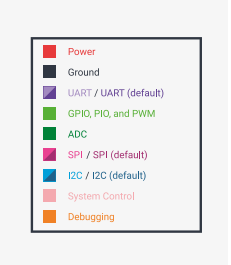
There are a total of 40 input output pins out of which 26 are the multipurpose GPIOs (1,2,4,5,6,7,9,10,11,12,14,15,16,17,19,20,21,22,24,25,26,27,29,31,32 and 34) that are operating at 3.3V and 8 ground pins(3,8,13,18,23,28,33,38). In addition to these pins, it also has 3 pins for debugging.
Apart from GPIO and ground pins, there are 7 other pins that are on the main 40-pin interface. These are given below:
| PIN40 | VBUS | It is the 5V connected to the Raspberry pi Pico via a micro USB port. If there is no micro USB attached, then there is no power in the Pico. |
| PIN39 | VSYS | VSYS is the main input voltage and is used by the onboard SMPS to generate 3.3V consistent output to Microcontroller and its GPIO. |
| PIN37 | 3V3_EN | It connects to the onboard SMPS enable pin and enables the 3.3V power supply on the pico board, |
| PIN36 | 3V3 | It is the min 3.3 v supply to the microcontroller and GPIO. This pin can be used to power the external circuits. |
| PIN35 | ADC_VRFE | It is the ADC power supply and is generated on Pico after filtering 3.3V. |
| PIN33 | AGND | It is the ground reference for GPIO26-29 |
| PIN30 | RUN | It is the RP2040 enable pin having an internal (on-chip) pull-up resistor to 3.3V of about ~50kΩ |
Test Points on Raspberry Pi Pico
There are some test points on the board which is used during the testing of boards after manufacturing. These are only visible on the back side of the board.
| Test point pin number | Function |
| TP1 | Ground |
| TP2 | USB DM |
| TP3 | USB DP |
| TP4 | GPIO23/SMPS PS pin (not to be used) |
| TP5 | GPIO25/LED (not to be used) |
| TP6 | BOOTSEL |
Pins TP1, TP2 and TP3 can be used to access the USB signals rather than TP4 is not intended to be used externally, and TP5 is not recommended to be used as it will only swing from 0V to the LED. TP6 is used to drive the system into mass-storage USB programming mode.
Raspberry Pi Pico Specifications
Some specifications related to the Raspberry Pi Pico we think are important to know before buying are given below:
- Powered by RP2040 microcontroller from Pi foundation
- 133MhZ clock frequency
- 264KB SRAM and 2MB Flask Memory
- 26 GPIO pins with 2 Analog pins
- Peripherals: UART (2), SPI (2), I2C (2), PWM (16), USB (1)
- Integrated Temperature sensor
- Operating Voltage: 1.8V to 5.5V
- Dual-Core Arm Cortex-M0+ processor
- Low-power Sleep and dormant modes
Mechanical Drawing of Raspberry Pi Pico
The Raspberry Pi Pico is a single-sided 51×21mm 1mm thick PCB. All dimensions in the board are given in mm only.

Programming the Raspberry Pi Pico
We can do the programming of Raspberry Pi Pico by MicroPython, which is the easy method to do the programming. Raspberry Pi Pico supports two different programming languages i.e. “C/C++ or MicroPython”.
Raspberry Pi Pico Recommended Operating Conditions
Operating conditions for the Raspberry Pi Pico are given below:
| Operating Temp Maximum | 85°C (including self-heating) |
| Operating Temp Minimum | -20°C |
| VBUS | 5V +/- 10% |
| VSYS Minimum | 1.8V |
| VSYS Maximum | 5.5V |
What is the Raspberry Pi Pico for?
Raspberry Pi Pico is used by many hobbyists, electronics engineers, professionals, and students as well to make projects related to automation.
Also, Read Arduino Boards

One thought on “Raspberry pi pico pinout diagram datasheet specifications”